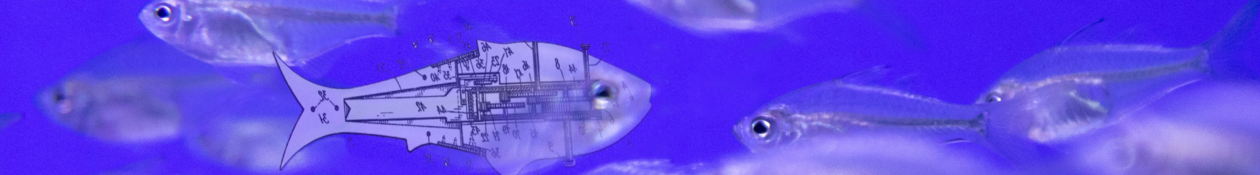Figuring out how to best arrange all the components on a project like the $50 robot is a multistep process with a lot of mistakes to be made along the way. Even if you think you have the exact measurements of each component you will find that the actual examples you obtain will vary from their specs. So you might as well try to get the big mistakes out of the way as quickly and cheaply as possible.
This has certainly been the case with developing the chassis for the robot.

It’s hard to start when you don’t know exactly what the final components will be. Even more variables are introduced when trying to develop something that can be hand cut, done on a CNC machine, or 3D printed from the same master file. Inevitably there will be a lot of trial and error.
Two essential tools throughout the process are custom graph paper and a set of digital calipers. Online tools are available for creating and printing graph paper with the marking pattern that best suits the project you are working on.

The digital calipers measure parts very precisely and can even be used as a slide-rule like millimeter to inch converter. The calipers are widely available from around $15.
From a paper model with measurements you can hand cut something from wood or go directly to your 3D modeling program for printing or the CNC. At first I thought I would be making a perfectly round chassis (for better maneuverability) and could just pop blanks out of plywood with a large hole saw, so I started with a wooden cut out. However it soon became apparent that a more complex shape would be needed. Time for 3D modeling.
Before even building my first 3D printer I did a fairly thorough survey of the 3D modeling tools out there.

At the time Tinkercad seemed like the best choice to get going quickly. Although far from the most complex tool, it is easy to learn and allows very quick modeling that is perfectly suited to output on typical 3D printers. As an online tool your files are always available and you can design and print at the same computer, whatever printer you happen to be using.
Tinkercad can output 3D file formats but also .svg files to bring into a CNC system. The tools of rapid prototyping, like 3D printers and CNC machines, greatly speed up the process of failing fast–getting past your trial and error period.

Sometimes it seems like forever to make a print. The chassis for the robot takes about 90 minutes to print on the Makerbot Replicator I am using. However once it’s started, you can work on other aspects of the project while it’s printing. If it comes off the printer and it doesn’t fit, you’ve only wasted maybe 50 cents worth of plastic and can make the adjustments on the spot and spit out another copy.
Cutting from 6mm plywood on a CNC machine is even cheaper and faster.

It takes perhaps 10 minutes to cut a chassis out of 20 cents of scrap plywood. To be fair, the CNC requires more finishing than a 3D print–I’m using 2mm holes for hardware, which are too small for my CNC bit to cut, so those have to be drilled. But it works great for a quick test of the layout and I do want to be able to offer the project to people who don’t have access to a 3D printer.
I hope I have made all the big mistakes on the basic chassis and layout of the robot at this point and it will just be tweaking from now on through successive prototypes to the released design. Failing can be fun if it’s fast, cheap, and instructive in preparation for success.