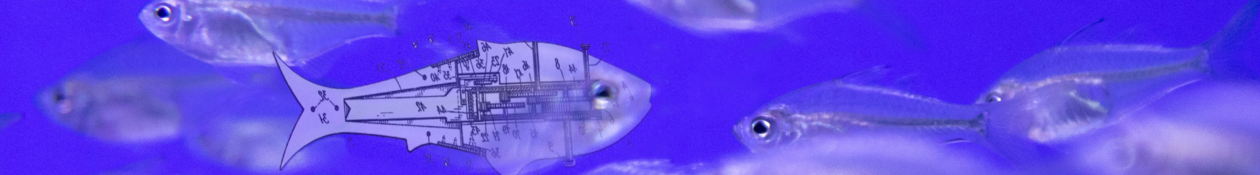Introduction to Rapid Prototyping
A 12 hour workshop originated at the UCF Business Incubator in Daytona, Florida. The syllabus for a full semester course taught at Stetson University is also available.
Overview
This is an introductory workshop designed for beginners. No previous experience with the tools and techniques covered in the course is expected. Students should bring their own laptop to all sessions.
Course objective:
For the student to understand the concepts of rapid prototyping and apply them to a project utilizing tools typical of a contemporary “maker space,” especially 3D printers.
Key skills acquired:
- Concepts of rapid prototyping.
- Moving from design idea, to paper mockup, to 2D/3D digital design, to fabrication and assembly.
- Introduction to simple 3D design and printing.
- Introduction to the operation of fused filament 3D printers.
- Introduction to simple 2D vector layout and cutting.
- Introduction to circuit soldering.
- Introduction to working with a microcontroller.
Course structure:
- Four sessions of 3 hours each.
- A project focus with instruction in tools, techniques, and the context of rapid prototyping surrounding the course project and tools.
- Each student will design, construct, and program a small accent lamp with the materials provided as their course project.
- 5-10 students per section of the course.
Workshop Resources
Week One
Rapid Prototyping Overview slides
Class project: video demonstration, step-by-step instructions
Week Two
The Cricut machine and software
links: Thingiverse, Shapeways, i.materialize, 100k garages, ups 3d print
Week Three
Arduino software
CH340 serial driver downloads
For Mac iOS. Follow the note in the readme.pdf file inside the zip archive. Requires a restart of your computer.
For Windows try autodetect first, if that doesn’t work download the driver from the source
“NeoPixel” (WS2812) guide — direct download the Arduino library and install
Week Four