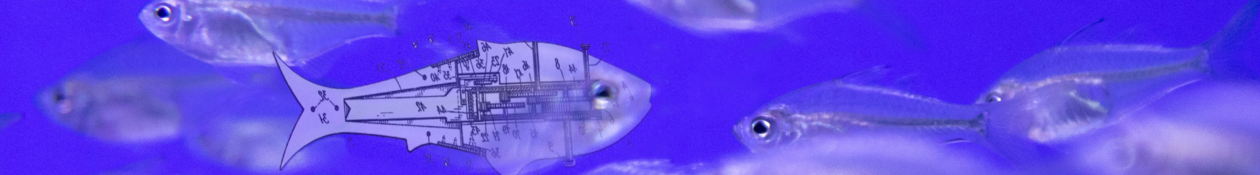I teach a monthly community workshop on the Raspberry Pi Pico at the Rochester Makerspace. This is a microcontroller class for beginners and I have included my materials on this page.
First, I think the Pico is superior to the Arduino in every way for teaching intro microcontrollers and has obsoleted the older system. The key reasons:
- No setup. The host computer recognizes the Pico as a mass storage device and you are ready to go on hardware. No installs, no questionable serial drivers, no IT departments need get involved. This alone takes away 90% of the hassle of doing the workshop at varying locations and with varying equipment.
- Thonny IDE + MicroPython (or CircuitPython if you prefer) beats Arduino IDE + the C based code that it runs. Python is more new-user friendly than C based languages. Python is interpreted so you can interact directly with the processor while execution is still much faster (no watching “avrdude” messages scroll by). You can store all of your source code in human readable form for all your scripts right on the Pico (no losing the source code to an embedded project you did two years ago). Thonny is even easier to use than the Arduino IDE.
- The Pico is far more powerful and extendable. It’s a modern ARM Cortex processor. Look up the specs to compare, if you’re curious.
- Cost. The cheapest official Pico is $4, although one with the header pins pre-soldered on might cost $7.
- The Pico can use the same cheap hardware kits as the Arduino.
For anyone interested in using the Pico with beginners, I suggest you read the free pdf copy of the official Raspberry Pi book “Getting started with MicroPython on Raspberry Pi Pico”. Hardcopies of the book are also available to purchase
I do an intro class with the Pico that takes about 90 minutes and walks students through a series of examples showing how the program the Pico, how to assemble basic circuits on a breadboard, and some of the common inputs/sensors/outputs people use in projects. Although some of my examples are adapted from the book, I don’t use the book itself.
I put together 10 kits to use in the classroom. These kits cost me about $15 each (including the Pico) in 2021.

The kit includes a Pico that I leave installed on a half breadboard, a micro USB cable (boo micro USB), a passive infrared sensor, a potentiometer, a ssd1306-based video display, a piezo buzzer, a stick of “neopixel” RGB leds, resistors, a discrete led, and assorted jumper wires.
The complete outline for my workshop is available as a pdf. Here is the core contents:
Introduction to Physical Computing with the Pi Pico and Python
Bill Ball, bill@tinkerfarm.net, www.tinkerfarm.net
A. Why the Pi Pico?
B. Parts of the Ecosystem
C. Working with Example Scripts and Circuits
1_hello.py Thonny IDE, micropython and REPL.
2_blink.py Modules, GPIO pins, loops.
3_button.py Breadboarding circuits, GPIO input.
4_buzzer_threads.py Functions, threading.
5_pir_interrupts.py Sensors, interrupts.
6_pot_pwm.py Potentiometers, ADC, PWM.
7_I2C_display.py Custom modules, I2C, display output
8_PIO_neopixels.py PIO, neopixels
D. The Next Level
E. Resources
F. Pi Pico pinout & key specs
The source code for the examples is in this zip archive.