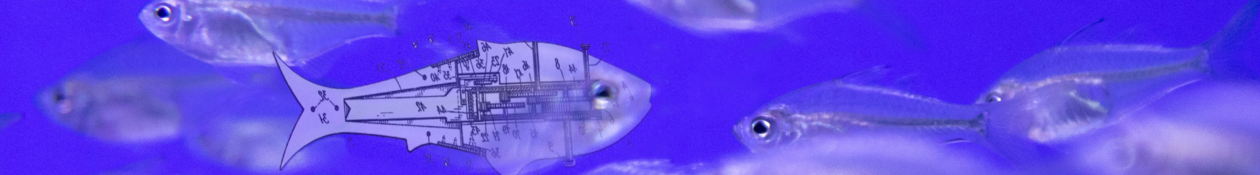The M5StickC (“stick”) is a great hardware device for learning and prototyping. My summary of the device is here and my notes on the “5 volt danger” with the device are here.
This page provides my notes on add-on hardware accessories for the stick that I have acquired and tested. Special attention is paid to the 5 volt danger issue.
Accessories from M5Stack (creators of the stick)
M5StickC ENV Hat
This device clips onto the row of header pins of the stick and provides temperature, humidity, air pressure and compass readings. It is available from the manufacturer for $4 (before shipping). The product site also contains links to an Arduino example program.

M5StickC Speaker Hat
This device contains an amplifier and tiny speaker and clips on to the row of header pins on the stick. It is available from the manufacturer for $2. The product page link to an Arduino example is broken but it can be found inside M5StickC’s master library on Github.

Mini Keyboard Unit
The CardKB is a full function, but credit card-sized, keyboard that communicates with the stick using I2C over the Grove connector. It is available from the manufacturer, along with an Arduino example, for $4.59.
The CardKB output up to 5 volts but at only 0.2ma back to the stick. Thus there is a slight risk that it will destroy the stick, although it is probably low. See my notes on the 5 volt danger for details and options.

Accessories from Seeed Studio that use the Grove Connector
Grove – Buzzer
This is a simple Piezo buzzer for outputting sound from the stick. A bare piezo buzzer can also be used with the header pins on the stick. This buzzer, with included Grove cable, is available for $1.90 from the manufacturer.

Since this device only receives input from the stick, it presents no 5 volt danger.
Grove – Capacitive Touch Slide Sensor
Provides 3 inputs to the stick: two touch buttons and a 5-level slider. Each has an led that lights up and an unsoldered interrupt pin is also on the board. The sensor comes mounted in a plastic case (which can be removed) and includes a grove cable. It is available from the manufacturer for $6.95. The example Arduino program requires the installation of a library from the manufacturer.

This device communicates with the stick using I2C over the Grove connector. It returns up to 3.88 volts at only 0.17ma to the stick so it doesn’t pose a danger to the stick.
Grove – 5-Way Switch
This unit can detect left, right, top, bottom, and center presses on its switch. It is available from the manufacturer for $4.45 and comes with a Grove cable. The example Arduino program requires the installation of a library provided by the manufacturer.

This device communicates with the stick via I2C over the Grove connector. It returns to the stick a maximum of 2.2 volts at 0.3ma so it does not pose a danger to the stick.
Grove – Vibration Motor
This is a simple vibrating motor on a board with a Grove connector and controlled by a NPN transistor. It is available from the manufacturer for $2.90 and comes with a Grove cable. It can be turned on by setting pin 33 of the stick to high.

The motor does not return voltage to the stick so it poses no danger to it. The motor consumes up to 3ma from pin 33 and 80ma from the 5 volt Grove pin on the stick.
Grove – Ultrasonic Distance Sensor
This device uses ultrasonic sound to detect surfaces from (a claimed) 3cm to 350cm. Unlike the common HC – SR04 sensor it uses only one pin (33) for both trigger and echo functions. It is available from the manufacturer for $3.90 and comes with a Grove cable. The example Arduino program requires a library downloadable from the manufacturer.

This device returns a max of 4.4 volts to the stick, which is too much, but it’s only at 1.2 micro amps, so it poses little danger to the stick.