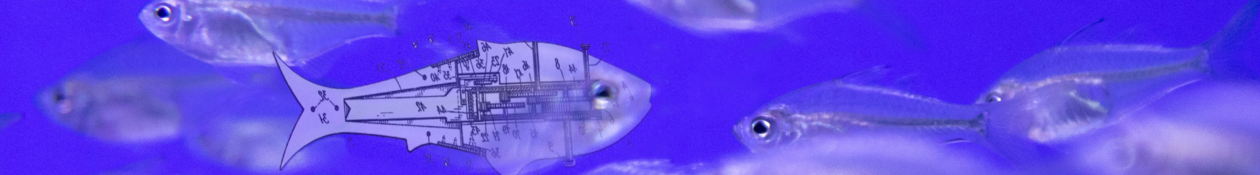It seems like a simple part to lay out. But little issues just keep popping up that need to be fixed with small changes. Planned right, these small changes can improve the final result instead of just being a hodgepodge of unneeded complexity.
The chassis started off a simple circle with straight cuts (as can be seen in the wooden example above) for the wheels. But that wasn’t going to work for the bumper that would come later. So a somewhat more complex shape was adopted.
About third time I had to cut the wires from the motors, battery box, and switch tabs below the chassis to the components above I realized that there should be a way to swap out chassis after everything had been soldered up. Not only would this help during development, it would mean that a finished bot could have a new chassis put on more than once with relative ease. Thus the slot was born.
At first the slot was a big ugly gash. It looked bad and it didn’t keep the wires in place very well. About that time I discovered the 1 amp slide switch I was using would overheat under full power draw. I switched to a 3 amp toggle switch–moving the hole in the chassis for the switch from a rectangle to a circle. Using that as an opportunity to rethink the slot, it dawned on me that I could move the slot for wiring to behind the hole for the toggle switch. The switch would hold the wires in place. If a new chassis is called for, loosening the one nut that holds the toggle switch in place allows all the wiring to come with it. No cutting and resoldering required.
The small round/oval hole in the front of the chassis remained at first as way to pass additional wiring through the chassis (jumper wires that would be attached with removable dupont connectors). Once I began to think about upgrade options beyond the basic model–such as servo mounted sensors–that small oval became the right size to mount a micro servo and still leave room on the sides to pass wiring through.