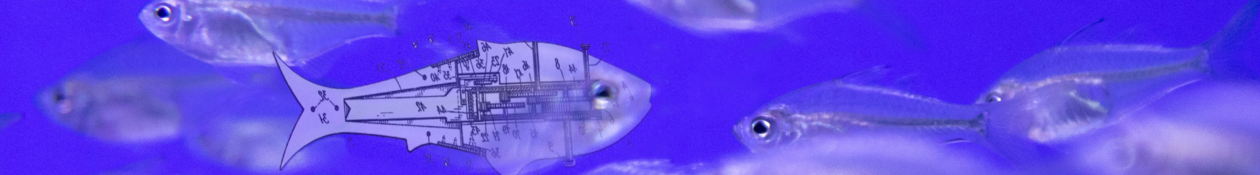I’ll keep adding more recent ones to posts and occasionally to this list.
The Blinky Tree Thing
This is a toy for Orlando Makerfaire 2015. I wanted to have something that visitors, even the youngest, could interact with without needing me to intervene. This event has such large crowds that I just can’t talk to or otherwise interact with everyone that comes by the table. This will just sit there and run by itself for 2 days (I hope!).
It contains an Arduino, the Adafruit NeoPixel 8×8 LED Matrix, and MaxSonar ultrasonic rangefinder, along with a 6 volt AC adaptor, switch, and 7805 voltage regulator.
The Arduino runs Adafruit’s libraries for their NeoPixel (WS2812) LEDs. This is currently amended with a custom mix of John Ericksen’s plasma effects. There are a couple tuning factors in the plasma effects code. As a person approaches they are detected by the ultrasonic rangefinder and the tuning parameters are adjusted to cause the plasma effect to speed up, as well as the LEDs to brighten (see video link after the pictures). That should be good enough for now, but I left access to the USB port through the case so that I can reprograming the thing anytime.
It is 3D printed in 4 parts (definitely the most time consuming part of the project) and glued up to sort of resemble a device that was overgrown and embedded in some sort of plant with a eye-like part sprouted on top (I like weirding out the little ones).
The Haiku Generator
This is by far the most popular toy I have built. It was originally created for the 2013 Orlando Mini Makerfaire. Based on a couple of user inputs it composes a three line free verse poem loosely resembling a Haiku (very loosely!). Prompted by sequential back lights, the user selects a historical epoch (ancient, industrial, contemporary, futuristic) by turning a frog mounted on a motorized potentiometer to one of the four mysterious icons. Then the user slides an elephant head mounted on a motorized liner potentiometer to happy or sad Japanese masks to select mood. From there the machine takes over, lighting up and rattling some relays to build a little drama and then printing out the result on a receipt printer. It’s all run by an Arduino and motor controller in the box (a prop vintage luggage style wooden box from ebay). It has a loose steam punk look and draws people wearing brass googles like flowers draw bees.
My goal with this one was to make something simpler to demo than the drawing machine (below). So the Haiku Generator automatically resets itself, including the position of the dials, after each use. People enjoy the box, the relays, and the results they get–especially since they can tear off their poem and take it with them. It’s fun to predict which few of the younger generation will pick the dark mood (and some of the results of that selection are pretty dark).
It was difficult to shoe horn all this functionality into the Arduino. I pretty much used every available IO pin. The software contains about 85 short text phrases that are randomly selected within the parameters set by the user. It really maxed out the Arduino to contain that much text–it had to be stuffed into PROGMEM.
The Haiku Generator has seen a lot of use. The calibration of the resistance on the pots seems to have drifted and the receipt printer is getting worn. It still works but is a bit unpredictable. I may have to dig out the source code and recalibrate at some point, although I may just eventually retire the machine instead of taking the chance that I didn’t keep the final version of the code.

The Iron Chef Kitchen Count Down Timer
Another Arduino based toy. This looks and feels like an actual product but I don’t even want to contemplate the copyright issues with making more than one. It is a kitchen timer with theme music and audio cues from the Iron Chef TV show.
It’s built into an old PC speaker, reusing the housing, speaker, amplifier, buttons and AC adapter. Inside is a standard Arduino with a MP3 shield from Adafruit. On the outside of the speaker housing I added a serial LCD display in a 3D printed hood and a membrane potentiometer from Sparkfun.
When you first turn it on it plays theme music from the TV show. As you slide your finger up the membrane pot the time advances from 1 minute to 1 hour. Once the time is set some randomly selected cues from the show play, of course including “Allez cuisine!” from the chairman. In the last few minutes increasingly panicky cues play every thirty seconds, concluding with the time’s up horn blowing as the counter reaches zero. After a minute some closing theme music plays you out. Making an omelet has never been more dramatic than with this thing on.
This is a lot of fun and has been used at a few dinner parties. Unfortunately the speaker volume is too low for me to demo it at noisy Maker Fair booths. The hardest part of this project was collecting all the audio cues. I had to record several episodes of Iron Chef and then carefully scrub through each one to find and pull out what I wanted. I developed an appreciation for how finely and complexly layered professional tv/film audio is. That simple sound you hear while watching is really made up of a lot of layers that are very difficult to pull apart afterwards.
A Gas Sensor
Do you smell gas? A question you get just as you are leaving the house for vacation or something. This little device was one of the simplest things I have built but provides a quick way to investigate. It uses a MQ-6 Gas Sensor with a resistor attached, a SparkFun 7-Segment Serial Display–which happens to have an Arduino built into it, 9 volt battery, linear voltage regulator, switch, and small plastic box–and that is all. It simply displays the raw readout from the gas sensor via the Arduino. I wasn’t really interested in the actual, calibrated gas level readings (which scale with the raw readout). I just wanted to know if the detector was reading higher here by the stove than over here. It does that job just fine after a moment of settling down.
The Drawing Machine
This was an interactive toy built for the first Orlando Mini Makerfaire in 2012. I wanted to bring something that people could play with and take home what they created. It allowed users to create a spirograph-type drawing without touching the machine. Sort of like a Theremin that draws. An Arduino used IR sensors in the stalks to set the speed of the turntable and the position of the drawing head based on hand movements. The turn table was operated by a large servo in the base and the drawing head was positioned by a motorized linear potentiometer.
People really enjoyed it, especially being able to take their art work home with them. It was powered by 6 volt lantern batteries, which was a plus on location. However it was fiddly to set the pens up for drawing, making it slow to demonstrate to a line of faire goers, and I didn’t polarity protect the battery connection. One day I connected the battery backwards and pzzzzt it was all over.