For the past couple of years I have been making some short 3D and VR game scenes. I put together a short compilation of clips to have a document of this work before moving on to new adventures.
For the past couple of years I have been making some short 3D and VR game scenes. I put together a short compilation of clips to have a document of this work before moving on to new adventures.
I have some Raspberry Pi projects coming up and I always find a pain to go hunt down a power supply, a reasonably sized monitor, keyboard, mouse, and connectivity to work with a Pi. So my interpretation of the cyberdeck needs to be big enough to be usable as a Pi programmer with all that stuff included and room to store the Pi as well.
So the time came to put on my tie and suspenders and get all 80’s business dude to buy one of these things off ebay:
It weighs about 10lbs, features a blue text screen on a slightly lighter blue background, and runs everything, including two 3.5″ floppy drives off a tiny lead acid battery.
The one I got arrived in complete but pleasantly worn condition. My favorite part is the faint outlines of a “Buffalo Public Schools” sticker on the lid. And that the graphics and ribbed features reminded me of something from Silent Running. Just look at all those pins on the ports! USB saved us from a lot.
This is a peek at the original insides. A lot of discrete components everywhere and one little 7 mhz 8 bit processor in there somewhere. What a deal for $1700 in 1987 money.
It supposedly worked but I didn’t bother to turn it on before I had it gutted and started mocking up parts. My plan was to keep the external appearance and keyboard and get rid of everything else so I could fit it out with modern tech and storage.
I’m close to being finished with this project and I will do a more complete write-up. The biggest challenge has been the case material. It’s a thick, brittle plastic with conductive silver paint on the inside and a glued conductive foil on the outside with gray paint on top that just wants to jump off. What a nightmare to work with!
MakerX The Columbus Maker Expo will happen February 29th from 10am to 4pm in the Lausche building of the Ohio Expo Center.
I am thrilled that this event has grown and matured each year and especially that we will be able to make it free for this first time. More details at
MakerX is a festival of creating with technology that I am proud to have led the development of over the past three years. It brings together makers and inventors of all ages and capabilities as peers to share the work they do with the public for a day. This year we are expecting more than 70 exhibitors and about 1500 people in attendance.
“Helping hands” or “third hands” are tools designed to aid in electronics soldering but are also used in jewelry-making and other projects using small parts.
The traditional helping hands tool sells for $5-$10 and is almost universally used.
Limitations:
Basically, they suck, but everyone still buys them.
Current alternatives use goose neck or machine coolant hoses to provide more flexibility and have 4 or 5 hands on a larger, more stable base.
Limitations:
Project Challenge
Design, prototype, and build an alternative to the traditional tool that:
Please send links to better alternatives to me at bill@tinkerfarm.net and I will add them to this post.
I am by no means a professional game developer. After over a year learning Unity and making some small 3D/AR/VR experiences in it, I mentored a group of college students in a studio course on it. Seeing their struggles with it, I spent a couple of months learning Unreal and making one 3D experience it.
The short version is that in my opinion (as of fall 2019) Unreal is better overall as a more focused and higher quality product but Unity is probably the best place to start given its deep and broad support for new users–but with serious qualifications.
Unity’s biggest strength is the breadth of support for new and varied users. There are a vast array of online tutorials for Unity (although most of them are now out of date). The official tutorials and sample projects form a large collection and recently have been greatly enhanced with beginner material for users as young as middle school. Unity supports 2D games which Unreal really doesn’t and I have found that many newbies want to start in 2D. Unreal has a limited selection of high quality official tutorials for new users.
The interfaces have some surface similarity but are quite different beyond first impressions. By comparison Unreal is simple, logical, and uncluttered. Once you have familiarized yourself with it, things are were you expect them to be and many features you have to set up in Unity just work out of the box in Unreal (such as editing in VR). Unreal content looks much better out of the box without the need to wade into tweaking advanced shaders and HDR pipelines. Unity has many, many windows, menus and layers and they keep changing with new versions or with new assets that bring their own menu additions with them. A big part of the learning struggle with Unity is discovering which feature is accessed through which menu. Frankly it’s a big cluttered mess compared to Unreal.


The two take different approaches to scripting. Unity is more conventional with text scripts done in C#. Visual Studio is now the primary IDE for editing scripts. This makes grabbing and sharing code with other people extremely easy. Unreal starts you off in visual scripting with Blueprints. Unreal expects professional teams to prototype in Blueprints and then tweak in C++ but here I am just focusing on learners and hobbyists. I am not a particular fan of visual scripting approaches but they do work better for some people. Blueprints offer a visualization of script logic flow which is much more helpful for debugging that warnings in a text console. But Blueprints are very hard to share and you are lucky if someone posted a screen capture of their Blueprint when looking for help online. I have found that I could get my own scripts working faster in Blueprints/Unreal but had substantially less recourse for outside help if I could not solve my own problems.
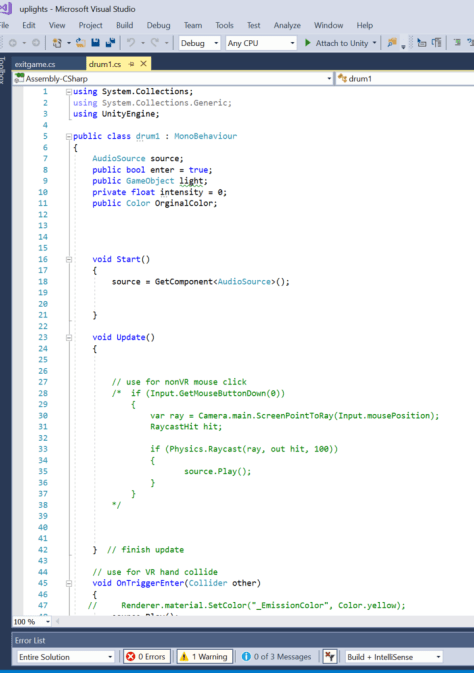

There is a huge difference in access to assets for a project. The Unity Asset Store is vast and has a large collection of free and low cost assets. as well as high quality and expensive ones However many of these are constantly going obsolete since Unity is pretty ruthless about breaking old content with new versions of the software. For example, I was bedeviled by a simple collection of “free rocks” trying to keep a Unity project alive through several minor version upgrades (which are frequent). Coming from the Unity Asset Store the content in Unreal Marketplace initially seems shockingly small and expensive. However the free collections are very high quality, very complete, and they just work when you drop them into you project (in my very limited experience with Unreal). Unreal also makes a selection of paid asset free each month so it is possible to amass quite a library over time without spending much.


Overall, Unreal is a more focused and higher quality product for creating basic 3D & VR work. It even has autosave (which Unity doesn’t) and I have yet to have it crash (which Unity does). Pause to think about that–no autosave and random crashes. Yes you can lose a lot of work if you are not careful in Unity.
If you know you want to develop something similar to what you see in the Unreal Marketplace (i.e. realistic looking 3D & VR content) then go for Unreal and save yourself a lot of chaos by trying to learn Unity. Yet for the newbie who just wants to explore the greatest range of options Unity is much more broadly supported (if more unevenly) and can produce a wider variety of content. Just manually save your work frequently and realize you will be led down a lot of dead-ends.
At this point I could go either way in future personal projects and teaching. For teaching beginners I would probably go with Unity mostly due to their new beginner content & projects.
The workshop features the M5StickC prototyping device from M5Stack. The “stick” is a compact Arduino programmable device that contains its own screen, battery power, and extendable sensors. It also provides full Bluetooth and wifi capability. Workshop students will learn the basics of programming the stick to add interactive display, light, motion, sound, and connectivity to their projects and prototypes. Each student in the workshop will receive a M5StickC kit to work with and take home. sign ups:
http://thefusefactory.org/events/beyond-the-arduino/
The space is open for one month only but it has given exposure to making opportunities to a new audience who are full of ideas and life experiences. The project board quickly filled after opening with problems presented by both patients and staff of the center. Significant progress was made on moving a number of these projects into a prototyping phase.
A number of workshops were held in addition to many one-on-one conversations and mentoring sessions. Innovation Station has been a great success thanks to the VA center, Local Tech Heros and a substantial group of volunteers
I have created two basic first-person-non-shooter game environments in Unity for Chad’s students to work on. These environments used free and low cost assets from the Unity store along with custom coding and other tweeks. They are not full games, rather they are short experiences with 20+ opportunities to add sound effects and music.


Chad and I led the students through a quick tutorial on Unity using these games and then he took them deeper into the FMOD middleware package (https://www.fmod.com/), where they could implement sophisticated looping and zoned music and triggered spatial audio effects.


Although these are more “A” (if that) than “AAA” games, they have provided a platform for the students to dive in on and quickly start using professional tools the audio side.
As of the summer of 2019 I am developing new projects in Unreal. I’ll cover the reasons for the platform switch in a subsequent post. Meanwhile Chad and his collaborators are expanding the opportunities for Music Technology majors to do work on audio for gaming and VR.